
WIth this BET training, you will increase your hockey performance in speed, strength, decision-making, hockey-specific skills, agility, vision, and the fluidity of movement.


GET NOTIFIED WHEN WE LAUNCH
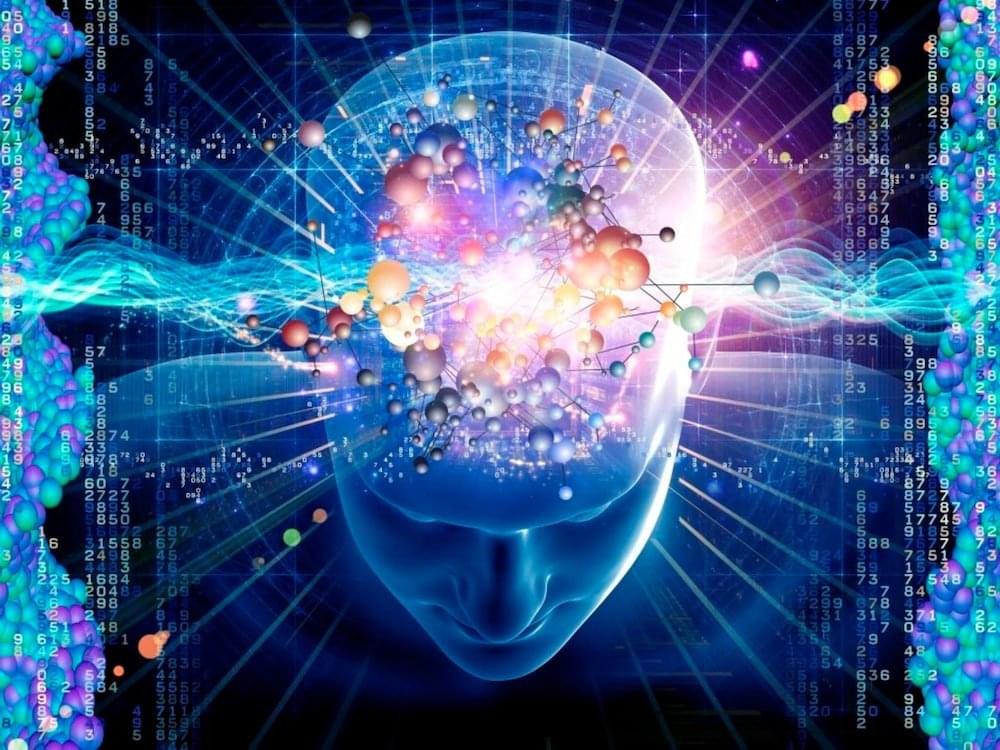
WIth this BET training, you will increase your hockey performance in speed, strength, decision-making, hockey-specific skills, agility, vision, and the fluidity of movement.
- Psychomotor Vigilance Test - 5 min
-
Visual Choice - 5 min
-
Visual Go No Go - 5 min
-
Switched Attention - 5 min
-
Psychomotor Vigilance Test - 5 min
- Psychomotor Vigilance Test - 5 min
-
Audio Choice - 5 min
-
Audio Go No Go - 5 min
-
Stroop Test - 5 min
-
Psychomotor Vigilance Test - 5 min
- Psychomotor Vigilance Test - 5 min
-
Visual Choice - 5 min
-
Visual Go No Go - 5 min
-
Switched Stop Visual - 5 min
-
Psychomotor Vigilance Test - 5 min
- Psychomotor Vigilance Test - 5 min
-
Visual Choice - 10 min
-
Visual Go No Go - 10 min
-
Switched Attention - 5 min
-
Psychomotor Vigilance Test - 5 min
- Psychomotor Vigilance Test - 5 min
-
Audio Choice - 10 min
-
Audio Go No Go - 10 min
-
Stroop Test - 5 min
-
Psychomotor Vigilance Test - 5 min
- Psychomotor Vigilance Test - 5 min
-
Visual Choice - 10 min
-
Visual Go No Go - 10 min
-
Switched Stop Visual - 5 min
-
Psychomotor Vigilance Test - 5 min
- Psychomotor Vigilance Test - 5 min
-
Visual Choice - 10 min
-
Visual Go No Go - 10 min
-
Switched Attention - 10 min
-
Psychomotor Vigilance Test - 5 min
- Psychomotor Vigilance Test - 5 min
-
Audio Choice - 10 min
-
Audio Go No Go - 10 min
-
Stroop Test - 10 min
-
Psychomotor Vigilance Test - 5 min
- Psychomotor Vigilance Test - 5 min
-
Visual Choice - 10 min
-
Visual Go No Go - 10 min
-
Switched Stop Visual - 10 min
-
Psychomotor Vigilance Test - 5 min
- Psychomotor Vigilance Test - 5 min
-
Visual Choice - 10 min
-
Visual Go No Go - 10 min
-
Switched Attention - 10 min
-
Psychomotor Vigilance Test - 5 min
- Psychomotor Vigilance Test - 5 min
-
Audio Choice - 10 min
-
Audio Go No Go - 10 min
-
Stroop Test - 10 min
-
Psychomotor Vigilance Test - 5 min
- Psychomotor Vigilance Test - 5 min
-
Visual Choice - 10 min
-
Visual Go No Go - 10 min
-
Switched Stop Visual - 10 min
-
Psychomotor Vigilance Test - 5 min
- STEP 1: Open App and select the first drill
- STEP 2: Complete Drill 1: Psychomotor Vigilance Test - 5 min
- STEP 3: Complete Drill 2: Switched Attention - 10 min
-
STEP 4: Email or Text me when completed: e.g. PRE-baseline completed July 8th - your name
- STEP 1: Open App and select the first drill
- STEP 2: Complete Drill 1: Psychomotor Vigilance Test - 5 min
- STEP 3: Complete Drill 2: Switched Attention - 10 min
-
STEP 4: Email or Text me when completed: e.g. PRE-baseline completed August 6th - your name

Tap the LEFT button for the LEFT facing arrow - Tap the RIGHT button for the RIGHT facing arrow

Tap the LEFT button for the LEFT arrow - Tap the RIGHT button for the RIGHT arrow

Tap the LEFT button for audio in the left ear - Tap the RIGHT button for audio in right ear

Tap the screen when the circle appears
DO NOT tap the screen when the square appears
Tap the screen when you hear the HIGH PITCH - DO NOT tap the screen when you hear the low pitch sound
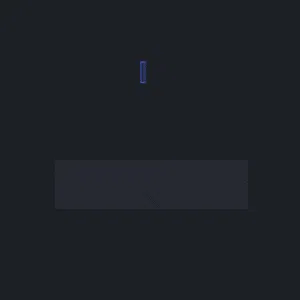
Tap the left button for the left-facing arrow. Tap the right button for the right-facing arrow - DO NOT tap the screen if the arrow turns RED

Tap the COLOR of the word NOT the color described. (e.g. if the word GREY is the color BLUE, tap the BLUE color)
- Mesocycle represents a a period of time that metrics will be tracked and analyzed. If you’ve ever heard of “Periodization” in training, a mesocycle typically means a month.
- Microcycles represent a week.
- Sessions represent a day.
- All of these roll up to the complete period of training called a Macrocycle which could be 3-months, 6-months, or 12-months.

Copyright 2021 - TheCompletePlayer.com - All Rights Reserved